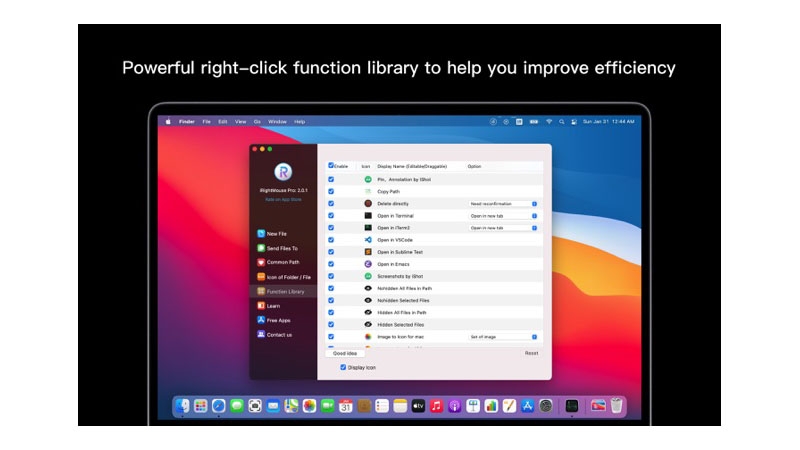How to download :
Please go to this link: iRightMouse Pro Standard
iRightMouse is a powerful right-click menu tool for Mac. It can add various shortcuts to your right-click menu. For example, you can directly create various file types from the right-click menu, including TXT, RTF, Office(Word, Excel, PPT), iWork, WPS, PSD, Ai, Pages, Numbers, Keynote, PSD, Markdown and so on.
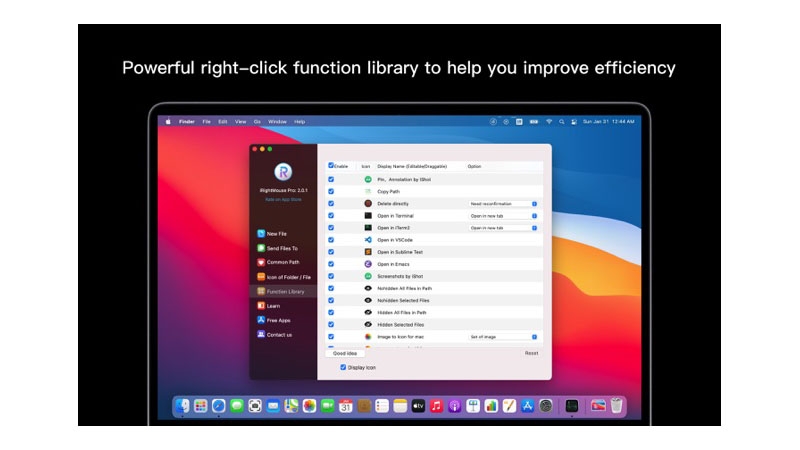
Features:
Create a new file
You can use the right button to directly create multiple types of files.
File send/copy to
Select the file, use the right button to send it directly or copy it to the specified path, one step.
Common directory
Customize commonly used directory paths, and one-click access to the location in the right-click.
Custom folder icon
If you feel that the folders of the macOS system are too monotonous, you can use the right button to customize the icons to make your computer colorful.
Copy file path
Copy the file path to the clipboard with one click, and paste it quickly.
Hide/show files
One-click hide/show files to protect privacy.
Baidu/Google Translate
Select the text, right-click in the service and perform Baidu/Google translation.
Enter the path in terminal/iTerm2
Select a folder or in a blank place, one-click to enter the path in Terminal/iTerm2.
Read aloud
Select the text message, right-click, and read aloud in the service.
Text conversion QR code
Select the text information, right-click, convert it into a QR code in the service, save it to the clipboard, and quickly paste it for use.